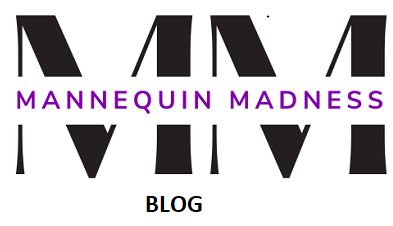While using professional models is a great way to showcase your products, it isn’t always cost-effective. The best alternative options are amateur models and mannequins. This post is reprinted from the Shopify blog, an ecommerce platform.
When deciding between amateur models and mannequins, you’re largely factoring a risk/reward scenario, ongoing costs, and how much you’re willing to manage people.
Models, even amateurs, are more desirable because a live body helps a customer relate to your product and adds a higher degree of professionalism, but it can also make for an unpredictable process. Mannequins are great because they’re affordable, consistent, and easy to work with.
Let’s take a step-by-step look at how you can create quality DIY product photography with amateur models and then we’ll go over the advantages provided by mannequins.
DIY Product Photography with Amateur Models
If you want to take a professional-looking product photos with amateur models, follow these seven steps:
1. Cast a Model
If you’re going to use an amateur, there are three primary factors to consider: Your comfort level with the model, their long-term availability, and your apparel’s fit. It doesn’t matter how attractive your model is if your dress is dragging on the floor because the model is six inches too short to properly fit it.

Image credit: Pixelz
Comfort level: Communication is important and the easier time you have communicating your vision, the more efficient you will be when shooting. Also, the mood in the studio comes through in images: If you and the model are frustrated and unhappy, you’re not going to get good photographs.
Availability: Plan long-term. If you want a consistent look, especially since amateurs introduce more body type variation than professional models, it’s beneficial to use just one or two models throughout your photography. You will also find that later shoots become more efficient as you and the model increase your comfort level and understanding of each other.
Fit: How does your product look when worn by your model? Focus on the product’s appearance and make sure it’s flattering and requires as little adjustment as possible—you don’t want to create wrinkles because you’re pinning excessively to compensate for a poor fit. Sizing is key. Pick one size and use that same size throughout your photography for a consistent appearance and a more intuitive understanding of sizing by customers shopping your site later.
2. Setup Your Studio Space
Select a space that allows your model to move freely when following your instructions, but don’t choose an area so large that your model might wander out of frame. Designate specific backdrop boundaries to help herd the model and aim your camera.
Your exact equipment will vary depending on your needs and budget, but as a starting point a white backdrop like a roll of seamless white paper or a sheet is always a good idea. White backdrops are required by many ecommerce marketplaces, simplify post-production, and are easy to light in session. If you’ve never set up a studio before, here’s a guide to how to build your own photo studio on a bootstrapped budget.
Be sure to use a tripod. Camera stabilization allows for longer exposure times, improves consistency, and saves you time between shots because you don’t have to readjust your camera’s aim. The result is usually a sharper image and more of them.
3. Shape Your Light
Renting or buying lighting equipment is a big decision and a critical step when capturing product images. Lighting equipment is expensive, so take your time and invest wisely. It may not be necessary to buy equipment: If you’re not going to use a piece regularly, consider renting.
The most common product photography setups use 1-3 continuous softbox lights or 1-3 external speedlights and umbrellas. If you’re in the market, here’s a shopping guide for product photography lighting equipment.
When positioning your lights, try to mimic the softness of natural window light. Continuous softboxes do so automatically, but speedlights may be too harsh and direct even with umbrellas. If that’s a problem, angle your speedlights to either side of the model and bounce the light off nearby walls, like in the image above.
Test out your lighting setup and experiment with different options—but do it before the model arrives so you don’t waste valuable photoshoot time.
4. Position Your Model
When your model arrives on set, it’s time to communicate your vision and position them in frame. The simplest way to position them is with a classic “X marks the spot” approach. Tape an X on the floor either directly beneath their feet, or closer to the camera but in line with where they should stand (so they’re not constantly looking down). The X creates a target for the model so you don’t have to constantly ask them to move.
5. Shoot with Wide Framing
Leave space on all sides of your model when capturing the image. If you’re going to be selling your product in multiple marketplaces and channels, they may have different requirements for cropping and sizing. It’s much easier to crop down to someone’s standards than it is to try and scale up.
Even if you intend to crop out faces, arms, and legs, always keep them in frame. Again, it’s much easier to edit something out then to add it back in—if that’s even possible. You don’t want to have to reshoot.
6. Give Direction
Stay positive and build up your model’s confidence. Remember that they’re an amateur and that you want to shoot with them long-term, so help them realize their potential.
Give the model the instruction they need to help you fulfill your vision. Be clear and precise: For example, if you want the model to look in a particular direction, tell them to look at a specific object instead of pointing. Keep poses simple, so that you don’t distract from the product or lead your amateur out of their comfort zone.
7. Post-Production
After you’ve captured your images, it’s time to optimize them for the web. You can edit the images yourself with this post-production guide, or you can outsource the labor to free yourself to focus on the creative aspects of your business. At Pixelz, for example, we offer a feature-rich and easy to use interface for creating specifications, uploading images, comparing before-and-after images, and rejecting images that don’t meet your standards.
The goal of image editing is to help you create high quality and consistent imagery. Steps like removing the background will create a professional impression by cutting away your DIY studio and also minimizing file size, speeding up your page loading time. Consider using post-production to make lighting adjustments, touch up skin, remove wrinkles, straighten your product, and perform cropping and resizing.
So that’s how to stage a photoshoot with an amateur model. Now, let’s take a look at mannequins.
The Case for Mannequins

Image credit: StyleCampaign
Even for high end fashion brands, mannequins are a budget conscious product photographer’s best friend. You can buy them for anywhere from $60-$600, depending on your needs, and that’s it. You can find used designer mannequins at discount prices at MannequinMadness.com.
With mannequins there’s no overtime, no rate hikes, and they’re always available for reshoots. Those are the most obvious differences, but there’s more.
Mannequins Make Product Fit Easy
Whether you’re dealing with a professional or an amateur, you need to spend time when casting a model, have them try on your clothes and see if you like the way it looks. You can improve fit with styling, using pins and clips and other techniques, but you need a good foundation to build on.
Alternatively, with a mannequin, you may only need a few moments of browsing online to find the perfect one. Finding the right fit is simplified when you can click around and see exact measurements. This is especially true if all your samples are the same size and you only need one mannequin.
You’ll have less flexibility with posing, but your mannequin won’t complain about being poked or prodded while you’re styling it.
There are many types of materials mannequins are made from, but none is necessarily superior to another. It’s about a different kind of “fit” here; make sure your mannequin style matches your brand.
Branding Possibilities
Mannequins don’t communicate branding as completely as a fully styled model, but they’re not a blank slate either. We can use Anthropologie as an example; until about two years ago, they used mannequins for most of their ecommerce images. Here’s how they used to look:

Image credit: Anthropologie
It’s clean, vintage, and subtly decorated by a knob at the top. You don’t want your mannequin to be distracting, but anything that’s being seen by a customer should reinforce your brand positioning. If you’re bohemian, use vintage mannequins. If you’re modern, get something more sleek.
There’s also a 3D technique that’s growing in popularity: the invisible mannequin. You can purchase invisible mannequins (also known as ghost mannequins) here.
If you want to remove all distractions while still demonstrating fit, you can use the invisible mannequin effect. With a little planning and Photoshop know-how, you can create the effect in post-production yourself. If you don’t have the time or the desire to do it yourself, you can offload post-production to a company like Pixelz.

Image credit: Pixelz
An “invisible” or “ghost” mannequin image is basically a combination of two or more images. Your product should be photographed as normal, and then repositioned in such a way that any portion that was originally covered by the mannequin can be photographed. Later, the photos are combined into a single image. For more detail, read this invisible mannequin guide that will walk you from basic principles all the way through post-production.
Which Should You Choose?
Models are essential for projecting a professional standard, while mannequins are cost-effective and consistent.
Many boutiques and brands with limited budgets combine the two with great success. You may want to consider shooting a lookbook with professional models, and using those images throughout your store for branding. You can then use amateur models or mannequins for product images.
A mixed approach will give you the best of both worlds without forcing you to choose between branding and your budget.
What have your experiences been like with models and mannequins? Do you have any tips or questions? Let us know in the comments below!